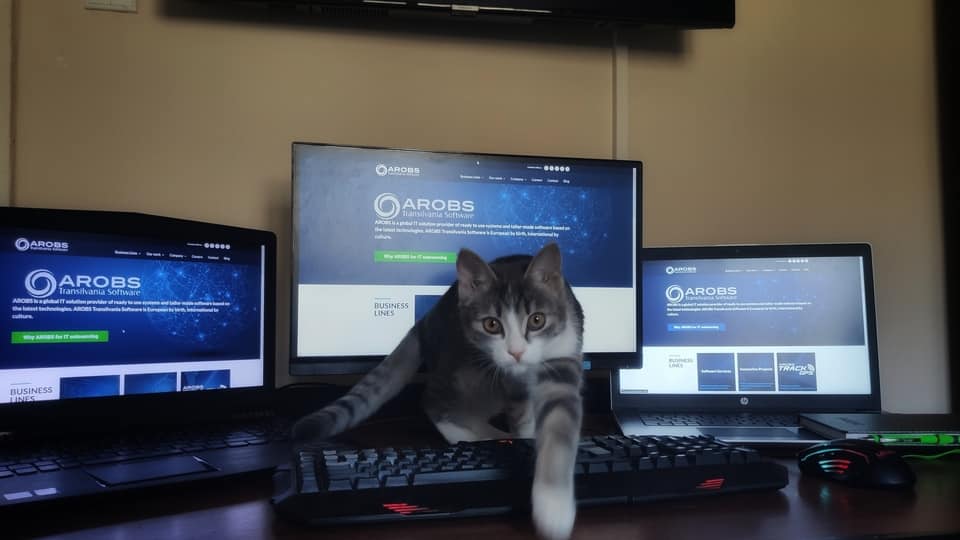The AROBS’ software teams toolbox – part 2
After the extensive discussion about the communication tools that we published in the first part of our article, here on our blog, we will talk about the heavy-duty tools for software team management and for organizing software dev teams.
The research followed the same procedures: we simply asked our colleagues leading the teams of AROBS and wrote their answers.
Thus, we found out that the teams use a combination of Project Management software products and Integrated development environment tools.
Even though we’ve already switched massively to remote work from home, they are still building complex software engineering and development projects for global industries and clients.
The Project Management software products that made it on the list
Is a web-based Kanban-style list-making application, that’s a subsidiary of Atlassian. The software teams can build their task boards with various columns and move the jobs between them. Normally, columns include job statuses: To Do, In Progress, Dev-Done, UAT, Closed and completing tasks in rest of the Definition of Done (DoD). The basic steps that are necessary in organizing software development teams and completing tasks.
Trello also includes many different functionalities for work and personal use, including real estate management, software project management, college bulletin boards, lesson preparation, bookkeeping, web design, gaming (of course!), and many more.
- Jira & Confluence
It’s a proprietary issue monitoring product developed by Atlassian that allows pest monitoring as well as organizing development teams’ work. Jira is written in Java and uses the Pico inversion of control container, Apache OFBiz entity engine, and WebWork 1 technology stack. For remote procedure calls (RPC), Jira supports REST, SOAP, and XML-RPC. Confluence is used for content management and organized using spaces, pages and blogs. The users can write, edit and comment and finish the work together.
- Azure DevOps Server (Visual Studio Team System)
Is A Microsoft product that offers version control (possibly with Team Foundation Version Control (TFVC) or Git), reporting, software team management, project management (for both agile software development and waterfall teams), automatic builds, laboratory management, testing and release management capacities. It covers the whole application lifecycle and empowers DevOps capabilities. Our colleagues use it on various projects and strongly recommend it for the DevOps teams. Azure DevOps can be utilized as a backend to numerous integrated development environments (IDEs) but is tailored for Microsoft Visual Studio and Eclipse on all platforms.
Is provided to organizations that seek greater control over SharePoint’s behavior or design. This item is installed on clients’ IT infrastructure. It receives fewer frequent upgrades but has access to a broader set of features and customization capabilities. There are 3 variants of SharePoint Server: Standard, Enterprise, and Foundation (free) that was stopped in 2016. These servers could be provisioned as ordinary virtual/cloud servers or as hosted services. Here, me must mention the most embraced feature of them all, Office 365.
- TheHours – workforce management Applications
TheHours is an AROBS in-house developed platform with various workforce management functionalities that you might find very useful in organizing teams during this period, and not only. It addresses different needs for different niches of business.
Time & Attendance – Having proper data will tell you all you will need to know about your teams’ use of the work time and presence. Additionally, the system will prepare all of the data for invoicing.
Performance evaluation – Give workers a clear career direction – that drives satisfaction for them and retention to the business.
Company pulse – Be the information wizard and see it all on your own. Make data-driven decisions. Confirm employee satisfaction and more. Check the pulse of your company with a couple of clicks.
Is a dispersed version-control system for monitoring changes in source code through developing software projects. It’s created for organizing developers teams, but it can also be used to monitor changes in any almost any group of documents. Its aims include speed, data integrity, and support for distributed, non-linear workflows.
- Integrated development environment
An integrated development environment (IDE) is a software application that offers comprehensive facilities for development teams. An IDE normally includes at least a source code editor, build automation tools and a debugger. Some IDEs contain the essential compiler, interpreter, or both. Some even offer features for database integration and special plug-ins that work with the frameworks used in the projects.
Is an integrated Development Environment (IDE) written in Java for developing computer applications. It’s developed by JetBrains (previously called IntelliJ) and is available as an Apache 2 Accredited community edition and in a proprietary business edition. Both may be used for commercial growth.
Is a cross-platform IDE primarily for internet, JavaScript and TypeScript development. Many of JetBrain’s other IDEs include the characteristic set of WebStorm through plugins. WebStorm brings you intelligent coding Help for JavaScript and compiled-to-JavaScript languages, Node.js, HTML, and CSS. It offers code completion, powerful navigation features, on-the-fly error detection, and refactoring for all these languages. This, as well as IntelliJ IDEA above mentioned have powerful support for short-cuts that help speed the development process.
Big, complex projects usually migrate to cloud applications. These are two of which that our colleagues interact on a daily basis. AWS is considered to be flexible, cost-efficient, scalable, elastic, secure and experienced. Azure offers benefits for business of all sizes, security, reliability and performance that on-premises. They both support many other programming languages, frameworks and tools.
Nevertheless, your knowledge, experience and constant learning will add the perfect layer that makes all these tools work together.
In AROBS working in a multi-cultural environment and complex projects with teams spread around the world, has always implied using these long-distance communication tools. So, intuitively, we’ve started The Toolbox for organizing software dev teams with communication apps that have become the best channels to reach our teams and get the pulse on a daily basis.
Moreover, after getting passed the communication layer, we were introduced the more technical tools, the must-have, for our teams, in order to keep the level of productivity in the same parameters as before the self-isolation period.
We brought to your attention the most used and popular of them, as our colleagues recommended. Hopefully, they will come in handy for you, if you’re in a management crisis.
Help your team adapt to these new changes we are all facing and share these tools with them.
You can find the first part of The Toolbox here.
PS – And the cat, don’t forget the cat. 🙂
Dare to try the AROBS experience!
Read our recent blog posts